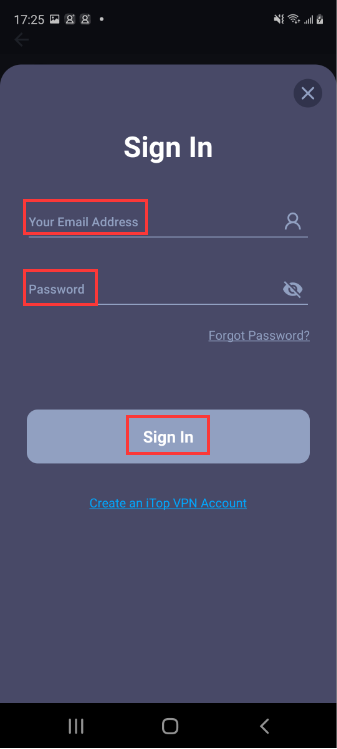Sådan aktiveres VPN’en
- Hvordan man aktiverer
-
FAQs
Online Feedback
User Manual
- iTop VPN
- iTop Private Browser
- iTop Screen Recorder
How to activate iTop VPN Premium on mobile phone?
If you already signed in iTop VPN with an account, your account will be upgraded to VIP account automatically within 30 minutes after your order is successfully processed.
In case you didn’t sign in or you are still using the free / limited version after you completed the order for one hour already, please follow the steps below to sign in with your VIP account:
1. Install the latest version of iTop VPN from Play Store or App Store first (if you have already installed the latest version, please skip this step).
2. Open iTop VPN, tap the top left Options icon.
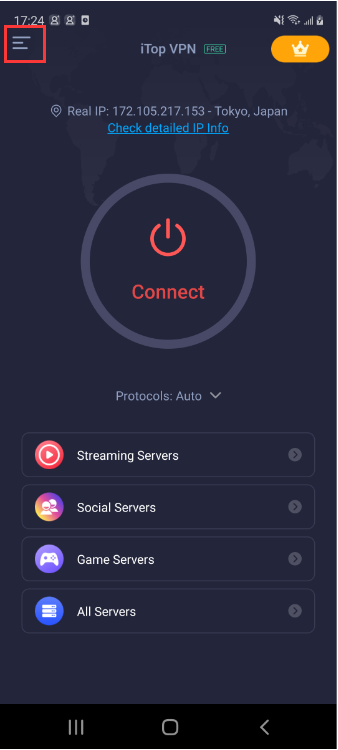
3. Tap Sign In to open the Sign In window (If you already signed in, please tap your account email address to sign out and sign in again).
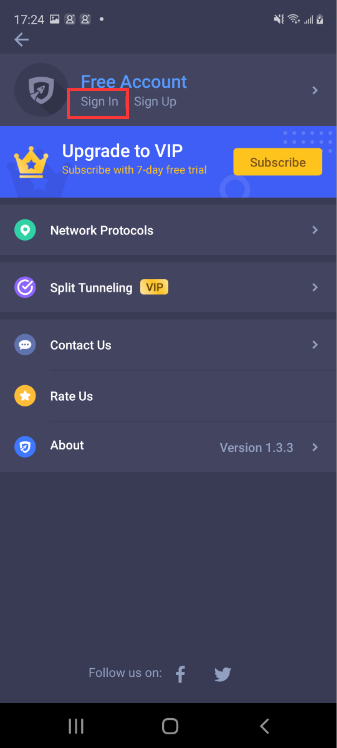
4. Enter your iTop VPN account and password , tap the Sign In button.